FIFA 19 Legacy Edition Switch (Yuzu Emulator) Download

Introduction
FIFA 19 Legacy Edition (Nintendo Switch) is one of the most realistic football experiences you can now enjoy offline on Android through the Yuzu Emulator. Featuring advanced graphics, authentic stadiums, and real player faces, this edition of FIFA 19 delivers smooth performance even on mobile devices with powerful processors.
If you’re a fan of the older, classic FIFA gameplay experience but want it in portable form, then FIFA 19 Switch on Android is the perfect choice. It supports career mode, tournaments, and offline matches, letting you enjoy full football simulation without internet connection.
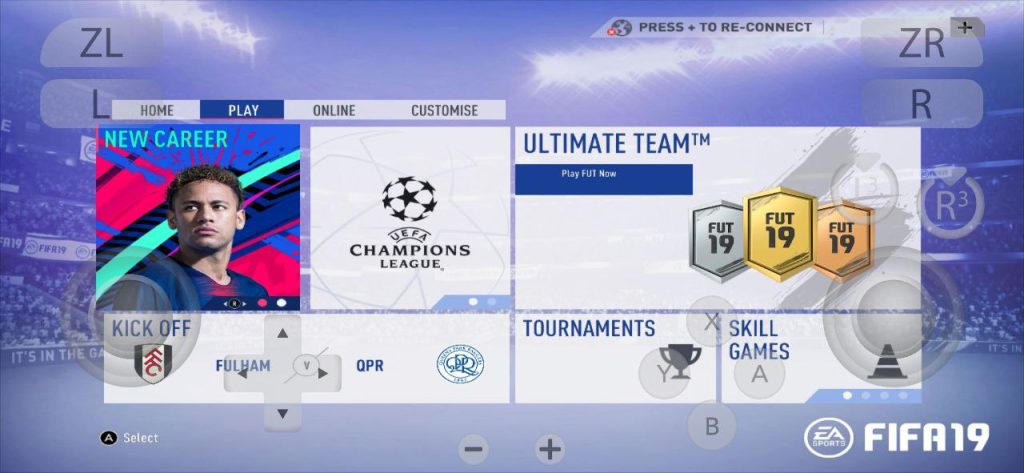
Game Overview
FIFA 19 Legacy Edition brings back the excitement of professional football, featuring licensed teams, real stadiums, and updated player ratings from the 2019 season. Powered by Nintendo’s Legacy engine, it offers the authentic FIFA feeling with high-quality visuals, dynamic animations, and improved ball physics.
Unlike mobile versions, this Switch port gives full console gameplay on your phone — including career mode, tournaments, kick-off, and custom tactics.
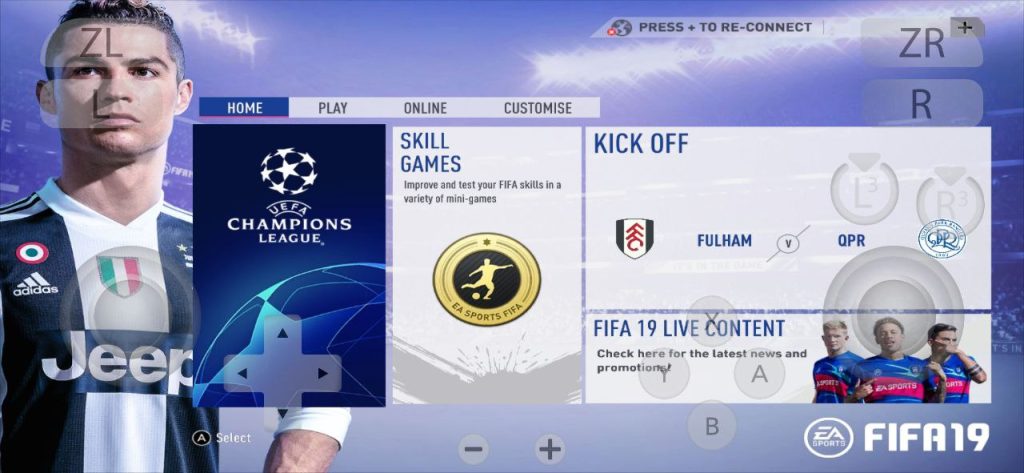
Performance and Settings
To enjoy smooth gameplay, you’ll need a device with at least 6GB RAM and Snapdragon 845 or higher. Below are the recommended settings for optimal performance on Yuzu Emulator (Android):
- Resolution: 0.5x
- Approximation Filter: Nearest Neighbor
- Anti-Aliasing: None
- Disk Shader Cache: Enabled
- Use Asynchronous Shader: Enabled
- CPU Accuracy: Inaccurate
- CPU Backend: NCE
- Fastmem: Enabled
- Driver: Mesa Adreno Turnip 24.0.0 R15
These settings balance performance and visuals perfectly, giving stable frame rates even on mid-range devices.

Graphics and Gameplay
The graphics in FIFA 19 (Nintendo Switch version) remain stunning, featuring authentic stadium details, real player kits, and smooth animations. Players look realistic, and the lighting captures the atmosphere of real matches.
Gameplay-wise, career mode runs fine, allowing users to manage clubs, transfer players, and compete in leagues. However, a minor bug has been reported — during gameplay, sometimes rectangular blocks appear on the pitch. Despite this, most matches play flawlessly.

Features of FIFA 19 Legacy Edition Android
- Full offline play support
- Licensed teams and leagues from the 2018/19 season
- Career mode and tournaments available
- Real kits and player faces
- Stadium crowd chants and commentary
- Optimized for high-end Android phones
- No extraction needed (single ZIP file ready to play)
How to Install FIFA 19 Legacy Edition on Android
Follow these steps to install and play FIFA 19 (Nintendo Switch version) on Android using Yuzu Emulator:
- Download the game file (13GB ZIP, no extraction needed) from the link below.
- Install the Yuzu Emulator APK on your Android device.
- Download and extract the latest keys (v17.0.1) and place them in the keys folder of the emulator.
- Launch Yuzu, locate the FIFA 19 game file, and start playing.
- Adjust the emulator settings as shown above for best performance.
Final Words
If you’ve been looking for a console-quality football game on Android, FIFA 19 Legacy Edition (Nintendo Switch) via Yuzu Emulator is an excellent choice. It combines offline accessibility with powerful gameplay, smooth performance, and console-level realism.
Despite minor bugs, it remains one of the most enjoyable ways to experience authentic FIFA action on mobile. Just ensure your device meets the recommended specs — then dive in and start your football journey!



