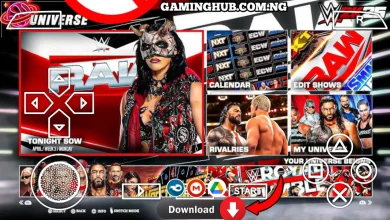eFootball PES 26 PSP ISO Download (PS5 Camera & Update)

Game Overview
The football gaming world continues to evolve, and eFootball PES 26 PSP ISO is the next big step forward for Android gamers. This version is packed with the latest 2025/26 season transfers, redesigned kits, realistic player faces, PS5 camera angles, and enhanced graphics — all beautifully optimized for the PPSSPP emulator. If you’ve been waiting for a realistic and offline football experience, this game delivers it with style, performance, and precision.
New Season, New Look, Same Legendary Gameplay
eFootball PES 26 PSP takes everything fans love about Pro Evolution Soccer and upgrades it to the modern football era. The 2025/26 season comes alive with updated team rosters, promoted clubs, and new kits reflecting the latest real-world changes. You’ll see Mbappé at Real Madrid, Endrick debuting, Onana defending Manchester United’s goal, and Gvardiol commanding Manchester City’s defense — all updated to mirror current football reality.
Whether you play a Champions League match or a Premier League derby, the authenticity of this update makes every game feel fresh and competitive.
Enhanced Graphics and PS5 Camera View
One of the biggest highlights of eFootball PES 26 PSP is the PS5 camera view, offering a cinematic broadcast-style angle that enhances realism and immersion. The field looks wider, player movements smoother, and animations more natural. Combined with 4K-like graphics textures, it delivers console-quality visuals on Android.
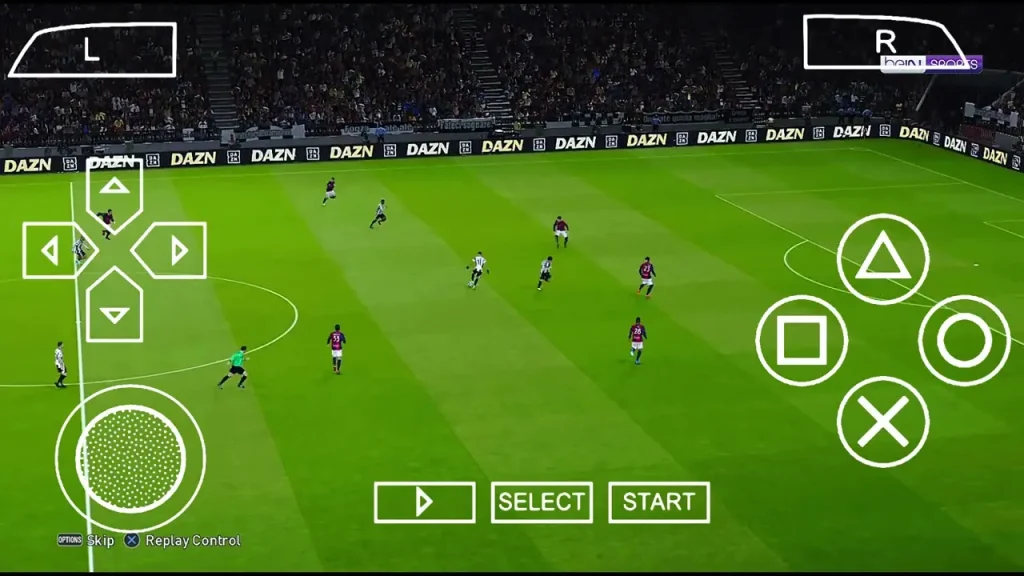
The turf textures, lighting, and shadows have all been redesigned. You’ll notice how the grass moves under the players’ boots and how the crowd reacts dynamically to every shot, foul, or goal.
Updated Kits and Leagues 2025/26
All major leagues — including the Premier League, La Liga, Serie A, Bundesliga, and UEFA Champions League — have been updated with authentic 2025/26 kits and licensed logos. Teams now feature the latest home and away designs, including the new Nike, Adidas, and Puma kits.
Even national teams have been refreshed for international competitions, offering a complete global football experience. Minikits, flags, and scoreboards have also been redesigned to resemble modern broadcast graphics.
Realistic Gameplay and Smarter AI
Gameplay in PES 26 PSP feels smoother and more tactical than ever. Player movements are more responsive, passes feel realistic, and the ball physics are finely tuned to replicate real match conditions. The AI intelligence has also improved — defenders position themselves better, and goalkeepers react dynamically to different shots.
Every touch, shot, and tackle feels authentic. Combine that with fluid commentary from Peter Drury and Jim Beglin, and you have an immersive football experience worthy of the next generation.
Offline Mode and Master League
The best part about eFootball PES 26 PSP ISO is that it’s fully offline. You can enjoy Exhibition, Master League, Become a Legend, and Cup modes without an internet connection. Master League has been improved to allow for deeper player management, transfer negotiations, and realistic team development.
You can take your favorite club from lower divisions to glory, signing stars, developing young players, and building a football dynasty — all from your mobile device.
New Stadiums and Sound Experience
The new version includes refreshed stadium designs like Old Trafford, Santiago Bernabéu, and Allianz Arena with detailed crowds, banners, and 3D lighting effects. The sound design has also been upgraded with louder crowd chants, realistic pitch sounds, and enhanced commentary that reacts dynamically during gameplay.
Compatibility and Performance
Optimized for Android devices running Android 7 to Android 15, this version runs smoothly on the PPSSPP Gold or regular emulator. Whether you use a mid-range or flagship phone, the game maintains stable FPS and smooth animation. No lag, no crashes — just pure football.
How to Install eFootball PES 26 PSP ISO on Android
- Download the PES 26 PSP ISO file, SaveData, and Texture from the provided links.
- Use ZArchiver to extract all files.
- Move the ISO file to your
PSP/Gamefolder. - Move the SaveData and Texture folders to
PSP/SaveDataandPSP/Texture. - Open the PPSSPP emulator, locate the game, and start playing!
Final Verdict
eFootball PES 26 PSP ISO isn’t just a mod — it’s a total transformation of football gaming on mobile. It combines next-gen realism with classic PES gameplay, offering new transfers, PS5 camera angles, improved visuals, and full offline play. For fans of realistic football simulation, this is the ultimate PSP experience reimagined for 2025/26.